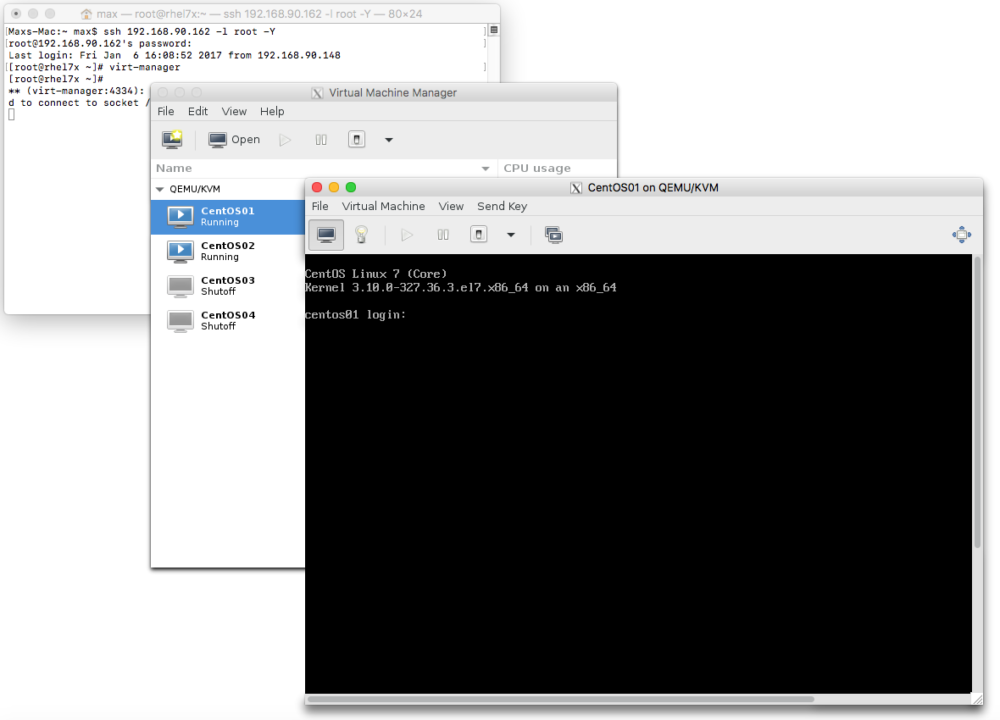X forwarding of Unix/Linux applications to OS X can be quite frustrating or easy depending on what steps are followed. Here is a straight forward guide to the process:
- Download the XQuartz X-Windows manager for OS X (macOS).
Originally included in OS X releases 10.5 through 10.7 the latest (and recommended) version is now available via the project website at: https://www.xquartz.org/
- Install XQuartz
- Mount the downloaded Disk Image (XQuartz-2.7.11.dmg at time of writing)
- Run the XQuartz installer
- Logout and back in to make XQuartz the default X11 server.
- SSH to the remote host including the -X or -Y option.
The -X enables X-forwarding. Sometimes, you might need to use -Y instead. This enables trusted X-forwarding.
- Launch the application within the SSH session.In the example image below I have a SSH session to a RedHat host with KVM running and launched the VM Manager from the SSH session.